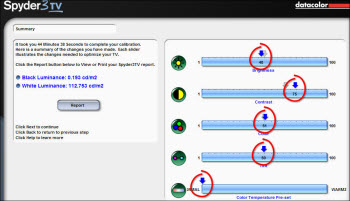Home Theater BIG Screen, 2000 watts
MP3's v.s CD's, DTS v.s Dolby and other Stuff
Macrovision and how you can avoid it
Read this article for some Sound Advice
Build your own set of biline speakers
Spherex 5.1 (Home Theater in a box) Speaker Review
Proview RX-326 32" LCD HDTV Review
A Computer for the Living Room, a look at HTPC's
Datacolor Spyder3TV Color Calibrator Review
 |
My phone rang the other day, a friend asked me a question, should he consider using the TV calibration service from Future Shop? I asked for more details but he was unsure about what tools were used or how many sets are included but he said it cost around $300. I answered that a professional calibration using a Colorimeter would in fact bring his set to the best picture possible but I was certain that I had seen a consumer device for around $100 that did the same thing. At the time I couldn't remember what it was called or who made it so I told him to to wait a bit and I would call him back with more details. I started with the Future Shop website and sure enough under the Connect Pro Section I found this blurb, "We have an established calibration routine where we record initial values, adjust the setting based on the performance of your display, then create a comparison for your evaluation. Some of this work is done in service menus that are not typically user accessible. We calibrate each input independently to ensure the best performance from all of them, as well as establishing settings for both day and night viewing. Each display is calibrated to industry standards, so you'll get the best picture possible!" |
So after a few minutes of searching I found the Datacolor website, they sell a wide range of different Colorimeters for professional use costing thousands down to the consumer level where I found the Spyder3TV for $99. But I live in Canada and getting it here could be difficult, after a few more searches I found it offered here in Canada by Vistek and they have a location right here in Ottawa but I opted for a direct shipment from the Vistek online store for $129 (since the item was backordered). I called my friend and told him I had ordered the device and would be over to adjust his sets when it arrived. Two weeks later my package arrived, I opened the box and took my first look at the Spyder3TV Colorimeter.
 |
The package contained the following items
Datacolor offers a 1 Year Hardware Warranty on the device and also offers online support. The product has fairly modest requirements
So while I was ready to start using it I was curious as to what makes this device better or worse than other devices on the market and I found this handy chart that explains the |
differences between the Avia calibration DVD and more expensive products by Datacolor and Sencore
As you can see the professional products offer settings and tests that just aren't available to the Spyder3TV, according to datacolor what makes the Spyder3TV so attractive is:
I could talk about each point but I feel it's safe to assume a properly calibrated set will use less energy and last longer because the backlight source will be set properly. In 99% of cases this means lower than the factory setting, less light means less energy used and less heat so the lights will last longer simply because they won't have to work as hard. The software is very simple and some will say perhaps too simple as the entire process is guided and each step is outlined with simple [Next] and [Back] navigation options. Also some sets will not have all the controls listed which means the tests concerning that setting are simply skipped.
The software works in conjunction with the supplied DVD and you set the DVD to test 1,2 or 3 as requested by the software then take a reading, it will then ask you to adjust a setting up or down and take some more readings until it's satisfied. I will mention the software will ask you to take some readings twice, I assume it's because the device was unable to see any change in the output and usually takes place with brightness level fine tuning. Click the photo below to enlarge I will mention that the included suction cup on the Spyder3TV works great on CRT device such as the one shown above but that's because you can wet the suction cup and apply enough force to get it to stay. I will warn you now that the pressure required to get the device to stay put on a LCD or Plasma will leave you with either a cracked screen or a Spyder3TV that falls on the floor, I managed to avoid any cracked screens but the Spyder3TV did fall twice before I started using that Blue color masking tape used by painter's (because it removes easily and leaves no residue) to secure it to the screen, I put a large piece over each part of device and have not suffered any more falls nor damaged any Screens while removing the tape. I'm not sure why they went with the suction cup but they do have a counterweight on the USB cable that can be used to prevent the Spyder3TV from moving but the device needs to be as close as possible to the screen and while hanging it isn't making the same contact as when using the suction cup so I highly recommend the tape solution and as seen in the photo below it can solve the problem of not having a tri-pod around while working with a projector. Click to enlarge I managed to calibrate a quite a few different types of sets and my thoughts on each are below
I happen to own a DVD calibration disk called Digital Video Essentials and it uses a clever test pattern made up of various amounts of blue in each color bar that when displayed through the special blue filter included with the package would allow you to tweak the color and brightness controls until all the bars appeared to be the same shade of blue when viewed with the filter. It also included various tests to adjust contrast and brightness levels. It was the base I used for years to calibrate all my sets and yielded very good results but the accuracy and simplicity of the Syper3TV makes the chore much easier. I say chore because looking through the blue filter and tweaking adjustments by eye is very time consuming and is only as good as the viewers eyes and patience. The Spyder3TV also gives you a full report with all of the settings so when your 3 year old (or wife) decides to play with the remote you only need to adjust the settings to match the report. Verdict
To achieve the best result it would cost around $3000 if you purchased the device so assuming the Spyder3TV does achieve 90% of the level that the professional device offers, then simple logic says $129 for a device that achieves close to 90% of the functionallity of a $3000 device is a damm fine deal. I can't see any reason why anyone looking to calibrate their sets won't be happy with the Spyder3TV even with the extra cost of investing in some blue masking tape.
|
|||||||||||||||||||||||||||||||||||||||||||||||||||||||||||||||||||||||||||||||||||