
What's so special about the X-Box?
X-Box FAQ Frequently Asked Questions
Flashing the TSOP of your Xbox Tutorial
X-Box UXE Softmod Installation tutorial
Flash the Firmware of your Xbox 360
First lets talk about the Krayzie Ndure Installer
Features
- This softmod installer installs the Ndure Exploit along with Nkpatcher11_UO2 and Evolution X or UnleashX as a dashboard.
- This exploit is compatible with all kernels (all xbox versions) and has the ability to be used with xbox live (it can even receive game updates).
- It has many safety features such as a virtual C and virtual eeprom making it very hard to mess them up and it has various bootpaths to ensure you won't have to freak out when you accidentally (re)move/mess up your dashboard.
- This package is fully customizable to each ones liking and could be used as a very complete All In One softmod method.
- The main purpose of this installer is to setup an easy and secure way to use a complete softmod with many easy to set up options.
- The installer itself is pretty easy to use as you will be guided through the whole softmod process and every step is explained in detail.
Various install options are available like:- ''Minimum install'' which will install error free anytime without any requirements like stock C or dashboard version
- ''Basic install'' which does the main install with all covered options available but has requirements (stock drive C: and 5960 dashboard)
- ''Upgrade'' upgrades from 1.0, upgrades a Krayzie Ndure 1.0 installed package to 1.1 leaving your dashboard intact
- Further more when installed it can (optionally) be fully customized using the added Extras option. This ad-on package can be used in several ways; just FTP it to your Apps folder or burn it to disc and run it. You could even fill this disc with your own favorite Apps and Emulators and let the disc copy them to your HD thus eliminating the need of (dangerous) autoinstaller discs.
Customizations involve:- ***''Multi boot'' to msdash for live gaming
- ''Multi boots'' to online dash for live account management/signups and live gaming
- ''Multiboots'' to alternative dashboard (altdash)
- Led settings for main and altdash
- Fan settings for main and altdash
- SOG RGB support for main and altdash (VGA patches)
- Force progressive scan for main and altdash
- Test and replace dashboard function for own added dash
- Backup and restore dashboard option
- Set bios to 06 (F drive takes rest) or 67 (F drive takes up to 137 GB and G takes rest)
- Load dashboard in unprotected state (professional mode)
- Update virtual eeprom
***''Multiboots'' let you boot different dashes and states by using different buttons to power on making it possible to for instance boot UnleashX using the power button and boot a live safe msdash using the eject button. The two types of multiboots are dual-boots and tri-boots (tri boots do the same as dualboots but have an extra safety feature and closes the tray automatically
- And last but not least one could setup up a rescue disc to restore your Dashboard or even your whole C and E partitions after certain mess-ups.
Obviously this is a full featured installer and it even does the following during the install process
- The first Option is to create a back-up of your EEPROM and the installer will verify this has been done before it will continue
- The installer also verifies the Dashboard has been updated to version 5960 before it will continue the install
- The Installer will backup the C partition of your Xbox in the installation process. Therefore it's needed to have at least 200 MB of free space on the E partition (12,800 blocks). This should normally be available with any Xbox but some people like to fill up their entire harddrive with songs or downloadable content. When doubting check the memory tab.
Introduction:
I decided to write this Tutorial after attempting to mod my own Xbox and I had found many tutorials written to cover the process but many were incomplete or hard to understand. What you will read is a compilation of other tutorials I have read and I have combined the best resources to make the task as easy as possible. Important you can cause your Xbox to not respond if the steps described aren't followed carefully. It worked for me and countless others, proceed with caution and make sure you fully understand the process before attempting it.
What will installing UXE do for my Xbox?
- Allow you to play unsigned/backup games
- Allow you to use homebrew software such as "Emulators".
- Allow you to run/copy games to the Internal hard-drive.
- Allow you to Install a new replacement/larger hard-drive.
- Allow you to FTP into your Xbox to load files and edit/delete files.
- Reset your Xbox with "IGR" (In Game Reset) button combo.
- Allow use of Xbox *'Live' (a script is included to revert to the original dash)
*Limited Use as you'll need the original game to use the 'Live' service
Tools and Items you will require
- Memory card (Highly suggest you use the Microsoft Version).
- Microsoft Controller or Action Replay/Gameshark with USB Memory card Writer.
- Original copy of 'James Bond 007: Agent under Fire' (Platinum version may not work).
or a copy of either 'Mech Assault' or 'Splinter Cell'.
Get the right Game
I recommend you start with obtaining an original copy of one of the three games that will work with the exploits they are:
- James Bond 007: Agent under Fire' Platinum versions may not work. I have read that any version with this number 1448517 works this number 1448527 doesn't work (see photo below).
- Mech Assault
- Splinter Cell
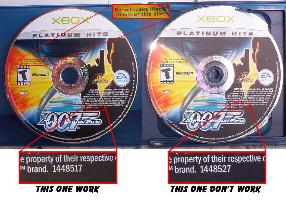
Click to enlarge Picture
Get the right files
Each installer is 10.3 MB in size and you want the Ndure version 1.1 installer, four versions are available click the link below to download.
- Krayzie_007_Ndure_Installer_v1.0.rar
If using James Bond 007: Agent under Fire use this one - Krayzie_MA_Ndure_Installer_v1.0.rar
If using Mech Assault use this one - Krayzie_SC-NTSC_Ndure_Installer_v1.0.rar
If using Splinter Cell on a NTSC Xbox use this one - Krayzie_SC-PAL_Ndure_Installer_v1.0.rar
If using Splinter Cell on a PAL Xbox use this one
Important the files you will download sometimes use a compression called '.rar' so you will need a tool called Winrar to decompress the files, it can be downloaded from Here
Get the save game on your Memory Card
- Using an Action Replay or GameShark USB Memory card writer click Here
- Using an Xbox Controller and a PC click Here
- Using a USB Flash Memory Stick click Here
Note to users who may decide to try upgrading the X-Box Hard-drive after a Ndure softmod!
It won't work because of the Virtual drive C: that gets created so if you plan on upgrading the HD you need to skip ahead to installing a replacement HD. The difference is that you will use the softmod process to get the EEPROM back-up and FTP access, but we simply just power off before actually performing the softmod, keeping the original X-Box HD 'stock' in case we need it later, get the HD upgrade info Here.
Prepare your Xbox
First thing you must do is connect your Xbox to the Internet and update your Dashboard. You can do this simply by choosing the 'Live' options and select 'Account recovery' this updates your dashboard automatically and once finished will ask you for details of your account to continue, just quit as you've accomplished the task of updating the Dashboard. If you actually have a 'Live' account you probably don't need to do anything as your Dashboard will be up to date. If you don't have an internet connection you can force a dash update with a recent Live enabled games by trying to launch a 'Live' version of the game remember the installer will not install if the Dash version is not correct so don't worry about your Xbox getting hosed if the Dash is the wrong version.
Time to Load our save game
I'm using the 007 installer for reference here the other may be slightly different so make sure you check the included readme file. Start the 'James Bond 007: Agent Under Fire' Game (the original of course) once in the game and it's loaded select the option to start a New game, play until the game movies finish then quit the game and then load the saved game. Make sure it loads from the hard-drive and if needed delete any existing save games that you may have had before you copy the game save exploit over. The save game should start to load, after a wait of about 10 seconds it should load the the installer menu and you'll see the first set of options.
Backup eeprom: << use this one >>
FIRST always backup the eeprom. This is the most important file to keep when you're doing softmods. It contains all kinds of specific information about your xbox. It is needed to continue with the rest of the install.Remove eeprom backup:
This option will remove the eeprom backup. This could be helpful if you want the HD back to its original state.Copy eeprom to MU:
This option will copy the eeprom backup to a memory unit. This could be useful if you don't have ftp and still want to keep
your eeprom backup safe.
After the EEPROM Back-up has been created you'll have these options:
Minimum install:
This will install the Ndure exploit without any requirements. It doesn't matter what dash version you have or if you have left overs from a previous softmod. Downside of this is that you can't use any multiboots that require the msdash or livedash. But you can easily add a MSdash later on to make these options available using the Extras feature.Basic install: << use this one >>
This will get your xbox modded with a basic setup. This requires having a standard 5960 dashboard installed. Any leftover mod files from previous softmods might cause errors.Upgrade from 1.0:
This will upgrade from Krayzie Ndure Installer v1.0. It will only upgrade the exploit files. Your dashboard, backups and virtual C remains intact.Restore from rescue disc:
This option will remove the exploit files and lets you select what parts of the xbox you want to restore from a rescue disc. For how to create such a disc read the Rescue disc section in the read me file.Switch menu:
This option will change the install menu to the one that you see when it's fully installed. ONLY use this option if you already installed this package but somehow deleted and/or replaced the Installer.Other menus are available but for the most part are for the advanced features after you've completed the install process full details of each option is discussed in the included readme file.
Follow all the prompts to complete the install at one point you'll be asked if you wish to Install UnleashX or Evox I prefer UnleashX but it's your choice the other option you must decide is should I use 06 (F: drive takes rest of HD) or 67 (F: drive takes up to 137 GB and G: takes rest of the HD) I suggest you use the 06 option but it's up to you. The final step will be after a reboot and the installer will ask to create and start the Virtual drive C: once this is step is complete you can enjoy your Xbox and delve into the advanced menus and Multi boot options as discussed in the features section above.
Installation of a larger hard-drive
if you would like to install a Larger Hard-drive or simply need to replace the existing Hard-drive due to failure then you need to read this article Here
Please feel free to check the biline.ca Message Board regarding any issues or concerns you may have about this process many others have asked the same questions and most of the answers can be found in the Message Board.
As always I hope this article has been useful
biline