
What's so special about the X-Box?
X-Box FAQ Frequently Asked Questions
Flashing the TSOP of your Xbox Tutorial
X-Box UXE Softmod Installation tutorial
Flash the Firmware of your Xbox 360
Click on your Xbox Version to jump to the correct photos
| 1.0 | 1.1 | 1.2 | 1.3 | 1.4 | 1.5 |
TSOP unlock points for version 1.0/1.1 Xbox
This is the top of the motherboard
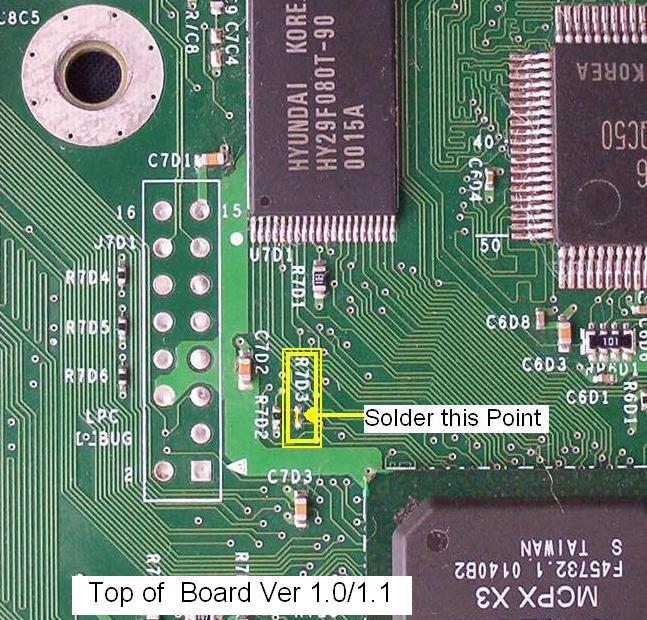
Connect the two solder pads at R7D3 as in photo above.
This is the bottom side of motherboard
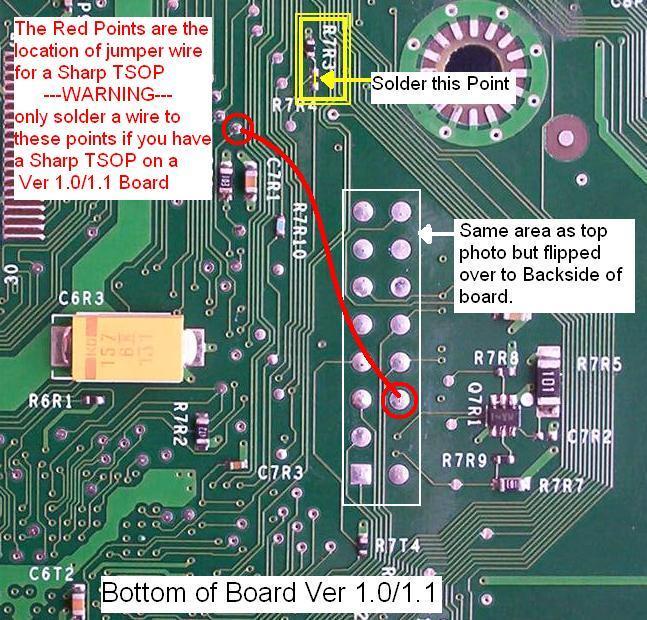
Connect the two solder pads at R7R3 as in photo above.
All Ver 1.0/1.1 Xbox's with a 'SHARP' TSOP chip must also connect the additional red wire as in the photo above. All other TSOP's DO NOT require this step.
TSOP Unlock points for all Versions 1.2/1.3/1.4/1.5/ Xbox's
This is the top side of the motherboard
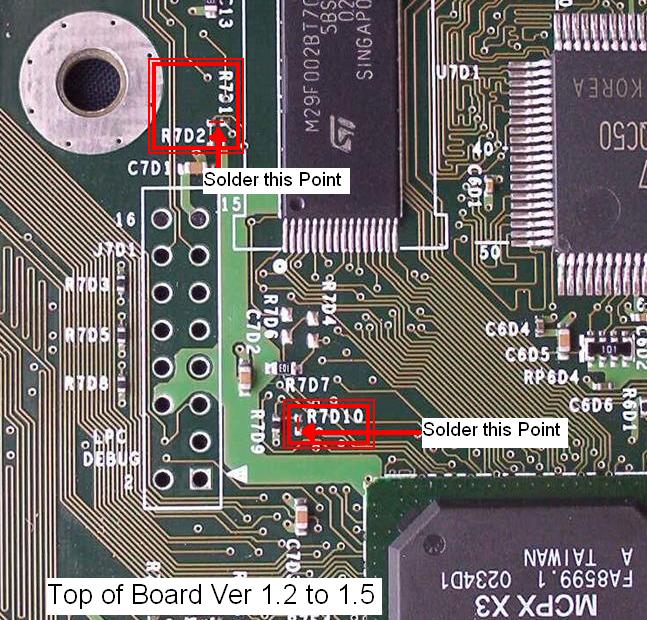
These Xbox's have both points located on the top of the motherboard, for the first point connect the two solder pads at R7D10 as in photo above. For the second point locate the junction between R7D2 and R7D1 and connect the two solder pads as in the photo above.
After the solder points are completed you should re-assemble your xbox (but leave the top cover off) when the power button is pressed it should boot normally as it did before you started.
Note if you get the message TSOP write protected while attempting to Flash the TSOP you might need to check and resolder the points to ensure a good connection was m while attempting to Flash the TSOP you might need to check and resolder the points to ensure a good connection was made.
Note: If you have a 1.6/1.6b Xbox you will have to attempt a 'softmod' you can read how Here