
Securing the Internet and your Computer
Monsoon's 2.1 PC Speakers Review
Acer 2200/2203LCi Laptop Review
Zalman Theatre 5.1 Headphone Review
Creative Zen Micro MP3 player Review
Samsung's CLP300 Colour Laser printer Review
Canon 8400F Photo Scanner Review
Canon Selphy CP510 Photo Printer Review
Windows Vista x86 and x64 versions should we upgrade?
SilverStone GD01MX HTPC Case Review
Corsair Survivor GT 8GB USB Flash Drive Review
Mio P550 Digiwalker
GPS PDA Review
Recode DVD's to H.264 with AAC 5.1
Guide to Install OS X 'Leopard' on a PC
Guide to install OS X 'Snow Leopard' PC
AVerTV Hybrid Volar MAX Review

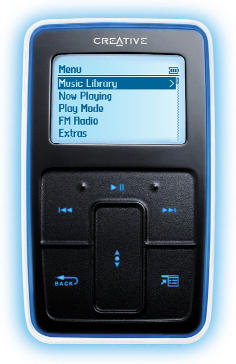
I have used numerous devices that allow the user to play Mp3's over the years and from my experience with all of these devices I know what features I want in a player!
- Battery life!
I work an 8 hour shift and I want a player that will be able to play for 8 hours non-stop. - Portability!
I want something small enough that its easy to carry around and durable enough so it will take the day to day abuse it will have to endure. - The ability to play any Mp3 format and it needs to have a decent volume control with decent sound quality.
- I want at least 8 hours of music on the device as I don't wish to hear the same song every 2 hours and I don't want to reduce the bit rate below 128kbps in order to accomplish this!
- It had better be easy and fast to transfer my files, I hate being tied to a particular program to achieve this!
- I mostly have my Mp3 player hooked up to a set of external speakers so the player needs to be able to produce a sufficient volume free of distortion. I'd love to have a Mp3 player that offers audiophile quality so that I could simply plug it into my regular listening equipment and forego the need for network wires or a 60 foot audio cable that still requires me to run to my PC to control anything!
- It has to have a user replaceable Battery, the swap should be painless and the cost of the replacement battery better be reasonable.
So does the Zen meet or exceed the points listed above?
Battery Life
The Zen is rated at 12 Hours of use before you plug it in for a recharge, this appears to meet my initial request for a minimum of 8 hours of playback time. The actual playback time is closer to 7-8 hours, this is continuous playback using a mix of 128kbps to 192kbps Mp3's with the volume set at 23 (out of 25) I'll assume if you use a lower volume setting and a lower bit rate with your Mp3's you may achieve closer to the 12 Hours.
So is this considered a Pass or Fail?
It depends on how you look at it. I can get very close to 8 hours so It's a conditional pass only because it has a bonus feature, a user replaceable battery, when I purchased mine it actually came with an extra battery, this allows me to quickly swap the battery out for the fresh one when needed.
Portability
Obviously the smaller and lighter the player is the more desirable it becomes, hell if my cell phone could play Mp3's it would be ideal as I'm stuck bringing it everywhere anyway! The Zen weighs in at 3.8 oz (110g) and the actual size is WxHxD: 2" x 3.3" x 0.7" (51mm x 84mm x 19mm) Here the Zen gets high marks as its smaller than the iPod mini and Creative included a nifty plastic case holder that doubles as a stand or belt clip holder by simply exchanging a removable piece on the rear of the Plastic holder.

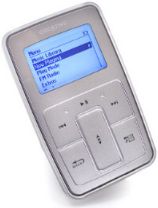
The ability to play any Mp3 format
The Zen actually plays .mp3 files and .wma (Windows Media Player audio files) and they threw in the ability to play .wav also. At first glance seems fine but with the amount of possible encoding bit-rates and options within that bit rate such as constant or variable encoding and the ability to use 32Khz or 44Khz stereo, mono or joint stereo creates a large amount of possible .mp3 formats not including the different encoders and the fact that MP3 Pro is also available (which is backwards compatible with Mp3).
I dug around the Creative web site and found nothing about supported bit-rates which is quite disappointing so I installed my usual set of MP3's files encoded at 128kbps, 192kbps and 320kbps and found that they all were supported and played fine.I did find one interesting problem that took me while track down, I initially transferred 564 songs but the player reported only 387 songs! So I verified the files were actually present and the right size, I re-transferred the songs after wiping the drive clean, I upgraded the firmware and tried again, still had the same problem. I began to suspect the drivers or cable. After some thought I decided to check the bit-rate of the missing songs to see if they offered any clues to what the issue was, no luck as they were all within the group that did play fine. I searched the Internet to see if anyone else had the same issue but no mention was made anywhere (it's a fairly new product on the market so that's normal).
I found the problem its the 'ID tags'
I had created many of my Mp3's back when the encoder was running on Pentium 233mhz the software of choice was Audio Grabber and I was busy converting my entire collection of CD's to High-Quality 128kbps Mp3's. I guess the software back then didn't put any information into the ID Tag (Hell I don't even know if the ID tag was used back then). I discovered this when I noticed the largest portion of Mp3's that were not showing up on the Zen all were from my early conversions. After some digging around I noticed the ID Tag was blank, my first thought was NO WAY, these files have played in every MP3 player I've used you've gotta be kidding!
So I edited one on the songs ID Tag and copied over it to the Zen and Wham it showed up! What a strange quirk I thought to myself, now I was not really excited about having to edit all my songs ID Tags but it turned out to be a snap after I downloaded a free utility called TagMaster from AnalogX. I fixed the tags and re-transferred my 564 songs and 564 songs showed up on my Zen!
I want at least 8 hours of music at 128kbps
The Zen contains a 5 gig Hard drive which can easily store over 1000 songs at 128kbps or approx 80 hours of music! This one is an easy pass and far exceeds my needs but those of you who want your entire collection at hand will need to pick and choose which files make it on the device.
Sound Quality
I was very surprised to learn that the Zen has a signal to noise ratio of 98db, to avoid confusing you with what that actually means I'll simply state that this is currently the best sounding portable player available on the market period! Just for comparison the iPod has a signal to noise ratio of up to 90db (98db is much better) for a better description of what signal to noise ratio means click Here.
Essentially a signal to noise ratio of 98db is as good as any High-End Amplifier or Receiver on the market, for example the Yamaha RX-Z9 has a Signal to Noise Ratio of 100dB. This means you can simply connect the Zen Micro directly to any Audio system and enjoy outstanding playback that is virtually noise free and will rival the original recording as long as the bit-rate is sufficient.
User replaceable Battery
This one is very Important to me as I've had various Palm devices and an iPod which did not have this feature. I learned the hard way when the batteries start to die you now have a disposable device because the cost and effort required to replace the battery renders the product useless. The Zen I purchased actually came with an extra Li-ion battery apparently a promotion that may or not exist when you head down to purchase one yourself.
The task of switching the battery is extremely easy you simply slide off the rear cover and remove the drained battery and insert the fully charged one. The replacement battery can be purchased from Creative for $40 U.S.
PN: 70PD000000039 Description: 3.7V Li-ion Polymer battery 680mAhMy only gripe with the extra battery set-up is that you need to charge it from the Zen, while this in itself isn't so bad because you have two options for charging, the wall-wart adapter or the USB port of your computer. I would have liked to see a charging cradle for the extra battery as this would allow you to ensure you always had a fully charged battery ready without the hassle having to constantly swap the batteries to charge them.
All my requirements have been met!
What other goodies does the Zen Micro brings to the table?
