
Securing the Internet and your Computer
Monsoon's 2.1 PC Speakers Review
Acer 2200/2203LCi Laptop Review
Zalman Theatre 5.1 Headphone Review
Creative Zen Micro MP3 player Review
Samsung's CLP300 Colour Laser printer Review
Canon 8400F Photo Scanner Review
Canon Selphy CP510 Photo Printer Review
Windows Vista x86 and x64 versions should we upgrade?
SilverStone GD01MX HTPC Case Review
Corsair Survivor GT 8GB USB Flash Drive Review
Mio P550 Digiwalker
GPS PDA Review
Recode DVD's to H.264 with AAC 5.1
Guide to Install OS X 'Leopard' on a PC
Guide to install OS X 'Snow Leopard' PC
AVerTV Hybrid Volar MAX Review
 |
Choosing a photo printer is a task that I was not looking forward to delving into as the amount of printers and specifications and terminology associated with these darn printers is enough to give anyone a major migrane. I quickly reduced the field by simply eliminating any features that I deemed useless. I have a long-standing issue with the multitude of features manufacturers will add to a product to try and grab market-share. |
I personally feel anyone purchasing digital camera will have have a computer and will probably be an advanced enough user to know how to transfer pictures from the camera to the computer and will also most-likely have a CD or DVD writer to ensure the photos taken will never be lost.
It would seem to me that purchasing a digital camera without these basic skills would be kinda dumb as you would only be able to save the photos onto memory cards and to view the photos you would need a camera that displays them to a television. defeats the point of owning one as we all know the beauty of going digital is the ability to perform cropping, adjustments and the ability to fix the dreaded red-eye on our computers while offering us the joy of viewing the photos on a decent monitor.
So any printer that offers an LCD viewer or memory card reader options is in my opinion a complete waste of time and I have three gripes with anyone who say different
- How can you verify the picture your are going to print isn't fuzzy while looking at the preview provided by the camera I have taken many photos that appear to be clear until viewed on the computer.
- Proportions, cameras shoot at 4:3 and a 4x6 print is 3:2 so the picture will either be printed with white borders on the 6'' side or will have part of the top and bottom missing if expanded to fit the 4x6 frame
- Everything else, items such as Gamma, Red-eye and the ability to find the picture to print is just that much easier from a computer period!
So now that I've decided which useless features I don't require lets settle the whole output resolution issue you see the nice guy at (insert local store) told me the higher the resolution the better the printer which makes sense if you are looking at an inkjet photo printer,you see in the world of photo printers many use an inkjet process with special inks and papers to provide output that should resist fading and damage from water. I have not had much luck with the fading issues with any prints made by myself or others despite claims by the manufacturers on lifespan. I proven technology called Dye-sublimation thermal transfer printing otherwise known as Dye-sub is the technology behind the Selphy CP510 photo printer.
Dye-sublimation thermal transfer printing
In dye-sublimation printing, colors are not laid down as individual dots, as is done in inkjet printers. Individual dots can be distinguished at a relatively close distance, making digital pictures look less realistic. If you look inside a dye-sublimation printer, you will see a long roll of transparent film that resembles sheets of red, blue, yellow, and gray colored cellophane stuck together end to end. Embedded in this film are solid dyes corresponding to the four basic colors used in printing: cyan, magenta, yellow and black. The print head heats up as it passes over the film, causing the dyes to vaporize and permeate the glossy surface of the paper before they return to solid form.
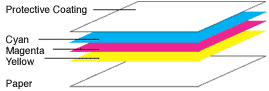 |
So the main difference between this and other types of printing has to do with heat. The vaporized colors permeate the surface of the paper, creating a gentle gradation at the edges of each pixel, instead of the conspicuous border between dye and paper produced by inkjets. This accounts for a seemly low resolution of 300 dpi compared to 4800 dpi listed on inkjet printers. |
And because the color infuses the paper, it is also less vulnerable to fading and distortion over time. The addition of a UV barrier in the protective coating helps to ensure the photo lasts for years. Canon claims 100 years and that is as good as your regular photos from the photo-lab.
16.8 Million possible coloursYou might be confused by the fact the canon says it can produce with 256 levels of color if this is the case where did they get the 16.8 Million possible colours? Simple the photos are printed layers so the Cyan layer has 256 levels of color along with the Magenta and Yellow layers which are combined to allow for the full colour spectrum so 256 x 256 x 256=16,7777,216 or 16.8 million possible colours.
I found two models that used the Dye-sub technology so the next issue was the cost per photo I had my choice down the following models (note prices are in Canadian dollars):
- Samsung SPP-2020 ($69.99)
40 4x6 photos for $24.95 which is .62 cents per photo
- Canon Selphy CP510 ($99.99)
36 4x6 photos for $19.95 which is .55 cents per photo
or 108 4x6 photos for $39.99 which is .37 cents per photo
The Canon advertises a cost of .28 cents per photo (US dollars) so .37 is in the right ball-park and much cheaper than the Samsung printer but quality is important so I took a quick look at some on-line reviews of both products and the Canon appears to be the favorite although I was unable to find any direct head to head comparison so I'm assuming the Samsung's output is fine.
I had no issues with installation of the printer or the drivers and was printing within minutes the only surprise I had was when the paper exited the rear of the printer and I had not left enough room behind the printer for the paper to exit correctly. The printing process basically involves the printer shuttling the paper back and forth under the imaging head 4 times before depositing it onto the front of the printer. the printing is near silent with the only noise emanating from the shuttling process. I did have to fiddle a little with the printer setting to achieve a full 4x6 print with no borders but it was a simple affair where I had not checked the box indicating boderless printing. I was extremely impressed with the output and I will admit it compares very well against previous photos I had done from a local photo lab from my digital camera. Only on close examination with a magnifying glass can you notice the dots that make up the photo.
I only have two minor issues with the printer the first is that it ships with only enough paper and ink to print 5 photos so you will be instantly requiring a refill kit upon taking it home. The second is also minor in borderless mode it's assumed the print will leave no borders, the 4" side has perforated areas to allow you to tear the overprinted area off but on the 6" side I was always left with a small white border that needed to but trimmed off manually. Again minor annoyances but to me borderless is exactly that and the printer while close comes up a little short.
I have not been disappointed with any photos I printed and I have not had any jams or other issues the quality is as good as the last batch of photos done by a local photo lab and except for the initial cost ($99.99) of the Canon CP510 it is able to compete easily with most photo labs without the wait or hassle of uploading photos and waiting for the mail to arrive. I have include more information on the features and specifications below along with a few more pictures so enjoy....
Canon has a nice list of features:
- Create lab quality, long-lasting 4" x 6" photos in 58 seconds with the touch of a button - no computer required.
- Paper and Ink for 4" x 6" photo print are as low as 28¢ per print and comes in one convenient package.
- Windows and Mac printer drivers to allow printing from any application .
- Print directly from PictBridge enabled digital cameras.
- Choose from a variety of print sizes from credit card size to 4" x 8"
- Automatic Dynamic Range Correction function that optimizes the print image information sent from your PictBridge compliant camera.
- Optional battery to print anywhere.
- Print images from your Bluetooth enabled camera phone with an optional Bluetooth adapter.
Here are a few photos of the printer
 Front of the CP510 with the cover closed |
 Contents included with the CP510 |
|
 |
 KP-361P 108 Postcards 4x6 kit $39.99 |
|
 Rear of the CP510 |
 The Optional Battery Pack NB-CP2L |
|
 Side view of the CP510 with the 4x6 paper cassette installed while printing the paper exits the rear of the printer during the four passes made and ejects to the front once competed |
||
The Specifications as per canon:
| Printing Method: | Dye-sublimation thermal print method with protective overcoating |
| Print Speed: | Postcard Size: Approx. 58 sec. Credit Card Size: Approx. 31 sec. 8-Mini Labels: Approx. 31 sec. Wide Size: Approx. 74 sec. |
| Print Resolution : | Color: 300 x 300 dpi Gradation: 256 levels per color (Y, C, M) |
| OS Compatibility: | Microsoft Windows 2000 SP4 Windows 2000/XP Mac OS X (v10.2-10.4) |
| Standard Interface: | USB Type A for camera USB Type B for computer; Connect to camera via USB interface cable |
| Paper Sizes: | Paper and ink cassettes are sold together in one package. |
| Physical Dimensions: | 7.01 x 5.16 x 2.48 in./178.0 x 131.0 x 63.0mm |
| Weight: | Approx. 33.2 oz./940g |
| Power Sources: | DC 24V with Compact Power Adapter CA-CP200 Battery Pack NB-CP2L. (optional) |
| Optional Accessories: | Credit Card Size Paper Cassette PCC-CP100, Printer Carrying Bag CPB-100, Battery Pack NB-CP2L, Bluetooth Adapter BU-20 |
I hope this review was helpful
biline