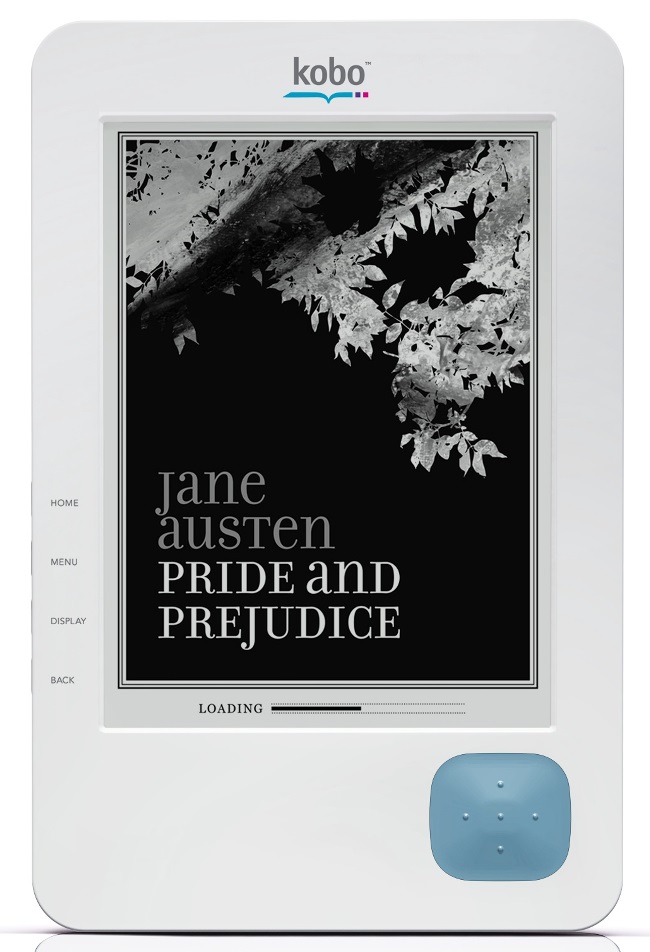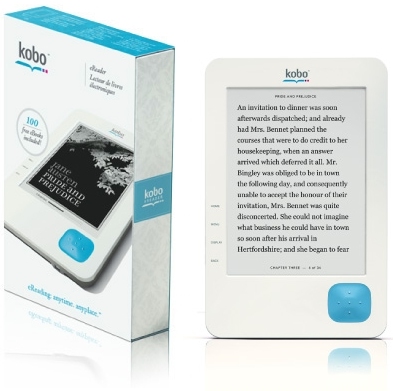Securing the Internet and your Computer
Monsoon's 2.1 PC Speakers Review
Acer 2200/2203LCi Laptop Review
Zalman Theatre 5.1 Headphone Review
Creative Zen Micro MP3 player Review
Samsung's CLP300 Colour Laser printer Review
Canon 8400F Photo Scanner Review
Canon Selphy CP510 Photo Printer Review
Windows Vista x86 and x64 versions should we upgrade?
SilverStone GD01MX HTPC Case Review
Corsair Survivor GT 8GB USB Flash Drive Review
Mio P550 Digiwalker
GPS PDA Review
Recode DVD's to H.264 with AAC 5.1
Guide to Install OS X 'Leopard' on a PC
Guide to install OS X 'Snow Leopard' PC
AVerTV Hybrid Volar MAX Review
Kobo eReader Review.
Before we get into specifications on the device I figured we should touch on what an eBook really is.
An eBook is simply a traditional book that has been converted to one of many electronic formats that can be read on various devices. In reality you can use any computer or laptop running almost any OS to view them with the correct software. In fact many Smart phones and 'niche' devices like the 'iPad' are just part of a growing list of devices that can read some of the available formats, I just purchased a $35 portable music player for my daughter and it had eBook reading capability built in!
So what does this 'Kobo' offer that makes it a compelling alternative to any other device currently available to us including an actual book. The answers depend on many factors but these are some of the thoughts my wife had on the reasons she wanted a Kobo:
- Ease of access to Books, never have to visit a library or bookstore to hunt down a book.
- Delivery is instant and no associated costs for delivery
- Currently the electronic version is cheaper than the traditional version.
- The large amount of resources consumed to print and distribute books.
- What to do with all the finished books we can either lend, sell, recycle or store them.
- Those of us with arthritis may find holding a book for long periods uncomfortable.
So reading an eBook has many advantages over a traditional book, great so which device is the best suited to eBooks, again the answers depends on what you need or want from the device but here is the list of what my wife wanted:
- Low cost (under $200).
- Ample storage (should hold a minimum of 200 books).
- Lightweight and easy to hold (should not weigh more or be harder to hold than an actual book).
- Simple user interface and simple method to transfer content to the device.
- Large screen (minimum 5") and must be readable outside in shade or sunlight.
- Long battery life (a full week would be nice between charges)
- Must have scalable fonts to make reading easy.
Her list makes sense and it reduces the list of gadgets that can read eBooks and deliver on her list of 'must-haves' to a group of eBook readers that use E Ink to render the screens. E Ink is a specific proprietary type of electronic paper that produces images comparable to printed paper. I looked at many devices some had some impressive features including touch screens or extra applications such as calendars, to do lists and even games. The Amazon Kindle was not available to Canada (currently being shipped to Canada after Aug 27 2010) so I looked at a few others but at the time the kobo with it's 6" screen at $150 was the best deal I could find. So what is missing with the Kobo compared to other devices, well the answer depends on what you want or perhaps what you're willing to live without.
The Kobo is a simple elegant little device that does one thing and it does this well, it's an eReader it doesn't offer much else, if you need a lot of extras you won't be happy with the kobo, that being said I'm not entirely sure who would use many of the other features offered by other devices when they are most likely surrounded with other devices that will do the same thing.
Lets have a look at the Specifications of the Kobo:
|
|
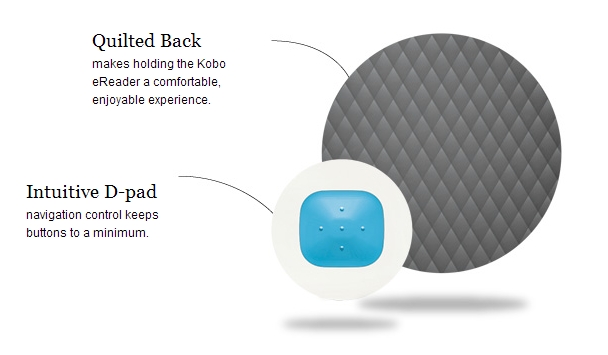
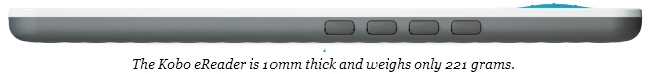
File Support
I mentioned you will be giving up a few options and file support is where the Kobo takes a hit as it supports only three file formats and these are ePub, PDF and Adobe DRM on the positive side these are the most likely formats you will encounter but just to make your head spin, these are the formats that are supported by various devices CBZ, CBR, CBC, CHM, DOC, EPUB, FB2, HTML, LIT, LRF, MOBI, ODT, PDF, PRC, PDB, PML, RB, RTF, TCR, TXT. As you can see the list can be daunting for anyone, but have no fear Calibre to the rescue! Calibre is a free utility that can convert from the list above to ePub which is used by the Kobo and it even will put the converted book onto your Kobo for you. So perhaps file support is not a direct problem since we have a simple software conversion fix!
I was going to talk about some problems I encountered with font resizing on some books and a couple of other gripes but Kobo just recently released a firmware update that addressed all of my concerns so here is a list of what was fixed with this firmware update:
- Font scaling
Font scaling will be dealt with in this firmware, Font issues have been tricky — they are most often caused by hardcoded absolute font sizes in the epub CSS. Doing wholesale overrides of CSS can earn us bad karma with publishers. And while we can easily override some CSS elements (font face, for example, since we have a limited number of fonts on the eReader), the Adobe SDK actually prohibits override of absolute font sizes. (Grrr…) So we have had to do some crafty things behind the scenes to get around that limitation. We have tested the new release of firmware with every file that users have sent us with font resizing issues and it has worked in all cases we’ve tested so far.
- Title Management
The biggest irritant we heard from lots of users was “I don’t care about *&@^#$# Jane Eyre! Get it out of my Library!” Totally understandable: some people feel it clutters up the Library or makes it harder to find purchased books. (Others love having a reader that is full of books as soon as you plug it in. That’s the way it goes…) There is a short-term fix in the new release while we work on a longer and more complicated one. In the short term, you’ll be able to hide pre-loaded books on the device — get them out of the way so you can look at the other books you’ve added. That definitely won’t address all issues, but it will address the biggest pain point while we work on a wider range of library management features for a subsequent release. - Battery Life
This was a software problem rather than a hardware one. Even when the device is in sleep mode, there is a negligible amount of activity on the device. The bug: in some situations, power consumption wasn't’t tapering off as much as it should have when the device went into sleep mode. We found the bug and fixed it, so people should be able to get the 8,000 page turns they were expecting. - Charging Light
Used to: show nothing until it was charged and then turn red when it was done. (Okayyyy…..)
New release: turns red when it’s charging (so you know something is going on), turns blue when it’s done. Should generally provide a more accurate sense of what’s going on. - There are a bunch of other things rolled up in the update (universal mac builds for PPC+Intel for the Desktop Reader, better indications when the device is off, etc.)
Please note that newer Kobo's should come with the new Firmware but you have two options if you find yours doesn't (has firmware v1.0). You can visit Chapters and they will perform the upgrade for you or you can perform the procedure at home using your PC. I found the update fairly simple and painless but anyone who doesn't feel comfortable take it to Chapters it will only take 10 minutes or so.
Canadian Eh?
Well this one is a little harder to judge but here goes 'Borders' (U.S. Company) invested in Kobo, the Canadian company that makes the Kobo e-reader, I initially heard rumors that it was made by RIM, but when you search the MAC Blue Tooth address the name Netronix comes up, when looking on the Netronix web site it looks similar to the E60820. On the back of the Kobo it says 'Made in Taiwan' and Netronix is located in Taiwan so until proved otherwise I think we have our answer. Based on the FCC filing for the Kobo it uses a Samsung S3C2440 mobile application processor. This device features an ARM9 (920T) core and runs at 400 MHz.
Here's a picture of what the screen looks like outside, click the photo to enlarge and full photo.
User Interface
Well I guess a touch based interface could be easier to use but otherwise the large five-way D-pad and buttons along the side of the kobo pretty well give you all the control you desire. When you have a eBook open Up makes the font larger, Down makes the font smaller and Right takes you to the next page. when a menu is activated by pressing the buttons on the side on the Kobo then you simply maneuver through the options using the D-pad. When selecting a book press up until the alphabetical bar is highlighted and press right or left to access a particular letter and select it by pressing the center of the D-pad.
The software included to access the Kobo bookstore is very easy to use and it takes care of transferring and managing your library, I should mention that a USB connection is much faster than using a Blue Tooth connection but both work fine. to be honest I don't quite see why anyone would bother with the Blue Tooth connection when using the USB cable also charges the Kobo. Also if you wish you can just put the file directly onto the device as it appears as a drive under Windows. I have quite a few eBooks already in various formats so as I mentioned previously I use Calibre to manage the eBooks on the kobo.
Screen issues and readability
Two small issues with E-Ink readers in general should be noted and the first is related to the screen refresh rate, well in a nutshell it's slow. I found a delay of about 2 seconds to refresh a full page but you learn to press the next page while still reading the last two lines of text to avoid long delays. The second issue is related to the way photos are displayed, as mentioned this screen is a 8 level display which I believe means 8 bits per sampled pixel, which allows 256 different shades of gray. This is fine for novel covers etc.. but don't expect much when viewing detailed photos in a PDF document, don't get me wrong you can see and make out the photos fine just don't expect a perfect representation of the original. I can only assume the 16 level devices offer something closer to 65,535 shades of gray which should do a better job at rendering photos but lets remember this is a eBook reader so as long as the text remains highly detailed and readable the difference in photographic detail shouldn't matter to most of you. If you click on the very first photo of this review you will get an enlarged version so you can really see what to expect.
Another thing that may annoy users is the long loading times when loading new content or an eBook for the first time, again most eReaders appear to have the same issues, I assume it's related the the small CPU that is used to curb power consumption. Also jumping to a specific page in an eBook is not possible so if you want to jump to page 150 you will have to press next page the required number of times to get to the page, on the bright side the kobo remembers the last page you were reading with all open eBooks so you should rarely need to worry about this issue unless you are using a cookbook and trying to jump to your favorite recipe then admittedly it would be a pain.
PDF's
Well let's just say it's not my preferred format to read eBooks from, the problem is with how the original pdf is created which means you may have to scroll back and forth and up and down to see all the content on the page of the pdf. Also enlarging within the pdf to see something is painfully slow,again Calibre can help with this issue by converting the pdf to epub which seems to work much better. I have viewed a few scanned pdf documents and it will work but I don't suggest they be used if possible.
I should mention that unlike a phone or laptop the Kobo has no back light so reading in the dark becomes impossible without the addition of lighting that would be used to read any traditional book, in fact those itty-bitty booklights work great.
Final words
I think I have pretty well outlined the reasons why any eBook reader could be right for you and hopefully I have hit upon all of the reasons the Kobo may be the best bet for you again it comes down to the features you want or expect from an eReader, if you want a simple no frills device you won't go wrong with the Kobo. My wife loves how well it fits into her various assortment of bags and purses and I suspect won't be returning to a traditional book anytime soon!
Some of you may wonder why I'm doing a review on a device mostly used by my wife, the answer is related to ease of use. My wife is far from technical when it comes to electronics so I did the research and testing to ensure she would be able to use it and obtain eBooks without the need of my constant 'intervention' to fix a problem or re-explain the steps to get a eBook on the device. In this area the Kobo has exceeded my expectations.....