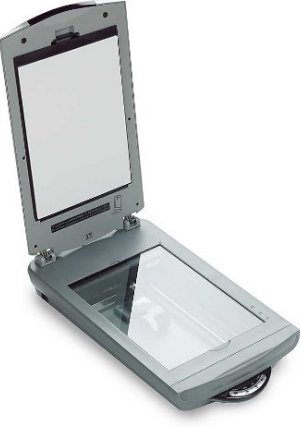Securing the Internet and your Computer
Monsoon's 2.1 PC Speakers Review
Acer 2200/2203LCi Laptop Review
Zalman Theatre 5.1 Headphone Review
Creative Zen Micro MP3 player Review
Samsung's CLP300 Colour Laser printer Review
Canon 8400F Photo Scanner Review
Canon Selphy CP510 Photo Printer Review
Windows Vista x86 and x64 versions should we upgrade?
SilverStone GD01MX HTPC Case Review
Corsair Survivor GT 8GB USB Flash Drive Review
Mio P550 Digiwalker
GPS PDA Review
Recode DVD's to H.264 with AAC 5.1
Guide to Install OS X 'Leopard' on a PC
Guide to install OS X 'Snow Leopard' PC
AVerTV Hybrid Volar MAX Review
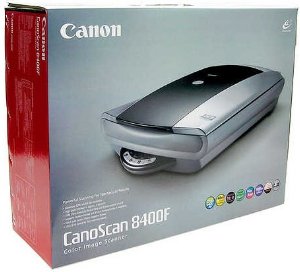 |
|
Canon 8400F - Click photo to Enlarge |
Photo of the rather large box it arrived in |
I recently decided it was time to rid our house of the many unused Photo-albums peppered through-out the house, you may be asking why anyone would want to do such a thing. I have a few good reasons behind this madness:
- I've been using a digital camera since 1999 and the majority of all my newest photo's are digital
- I've been using the 'My pictures Slideshow' feature of Windows XP to display the family photo collection and we never tire of seeing the photos while the screensaver is running.
- When we want to view any Family pictures we can quickly browse to any given Year and start a slideshow.
- Most of us use e-mail and many photographic gems are sent out to the Family in a mass e-mailing this allows everyone to see and share photos easily.
- Cropping, color correction and red-eye reduction are easily fixed on most photo touch-up software.
- No negatives to send out for reprints! Many photo sites such as Futurephoto.ca allow users to upload up to 100MB of photos and share them with anyone by e-mail invitation. They can also order prints of the photos or even a calendar while viewing the photos.
- You can create a DVD or VCD slideshow complete with music and fades between photos that will be playable in any DVD player. The two best programs I've used to create DVD slideshows are ProShow Gold which is $70 (U.S.) and my other favorite is Photo2DVD studio and it sells for $50 (U.S.) both programs offer a free Trial.
So I plan to scan my photos, which scanner should I buy? I went to some local computer stores and quickly found out that scanners are a low demand item and as such need to be ordered. Well I decided to try the local Futureshop and found a few Canon scanners ranging in price from $99 to $599. So which scanner do I choose, a scanner is a scanner right? Well looks like the answer is a big 'it depends' it depends on many strange terms such as DPI, Grain, CCD, Interpolated resolution, 48-bit, 120 roll film, frames and many others. I'll talk about these in more detail later, what I found interesting is that some scanners have the ability to scan slides and even 35mm negatives. My Father in-law has over 1,250 slides taken from as early as 1961 and the ability to scan these into our photo collection was a great way to view them again. You see slides are not much fun as they jam in the projector and you have to set everything up in a central location where everyone can see them, let's not even think about if we could even find a replacement bulb if the one we have burns!
So which scanner is the best for slides and negatives? well would you believe Minolta's Dimage Scan Elite at $800 or perhaps the Nikon Super Coolscan 9000 ED at $2000! OK time for a reality check, I'm not going to spend more than $300 on this new-found hobby! So I searched the Internet to find user reviews of the various Canon scanners under $300 (the only reason I limited my search was that the local Futureshop only carries Canon). When I read about the Canon Canoscan 8400F I knew I had found my scanner!
So why bother writing a review if so much information is out on the Internet?
Well a number of things bothered me about most of the reviews I read, they were either written for a base that understood all the fancy terms or the writer just copied the description off the side of the box! None of the reviewers seemed to have actually used the product for anything other than writing a quick review and other reviewers seemed to be nit-picking about things that most users would never care about.
I hope to accomplish two goals with this review, the first is to explain all the terminology so you'll understand why this scanner is such a great piece of equipment and the second goal is to show you how I was able to use this scanner to restore the slides from 1961 that had dust, scratches, hairs and massive color fading!
| Left: The scanner with the lid open, you'll notice the removable pad that is used for regular scanning. This panel is removed for slide or negative scanning and reveals the back-light that is turned on only when you are scanning slides or negatives. Below: The rear view of the scanner |
|
Technology used in the Canon 8400F
Scanner Element: CCD - 'Charge-Coupled Device' is the device that scan's the image and is pretty well the same sensor used in most Digital cameras, other types of sensors are on the market but CCD is the better of the technologies from a scanning stand point.
Resolutions:
Optical: 3200 dpi -The actual dpi (Dots per Inch) the sensor can see, this is very important when scanning slides or negatives as the area available to scan is less than 38mm (1.5") by 38mm (1.5") and we need as much detail as possible from that small area. I should mention that dpi (dots per inch) and ppi (pixels per inch) are the same, they both refer to the amount of dots/pixels found in one inch and both terms are often used to describe the optical depth of a scanner.
Hardware: 3200 x 6400 dpi - The actual dpi the hardware can handle as data which is a combination of the CCD dpi coupled with it's movement as it scans an item, since the scanning element actually moves down as it scans the hardware is responsible for the readable dpi in the vertical axis since we know the CCD is 3200 dpi that leaves us with 6400 dpi on the moving axis
Interpolated: 19,200 x 19,200 dpi - This number is based on the scanners ability to figure out what pixels were missing and enhances the resolution so it appears to have been taken from a much higher scanning element.
48-bit internal/48-bit external - Refers to the number of possible colors that can be scanned and saved into the file. This one is tricky some scanners say 48-bit but only save at 24-bit, to put this into perspective 48-bit is 'true-color' in the sense that every possible color combination is viewable and stored in the image when we drop to 24-bit only this image is only capable of representing 16,777,216 colors but since most displays only use 24-bit we can't see any of this extra color information. So why have it you may be asking, well when you print the image on a suitable device it will use the extra information to create the best output possible. Just a side note, 32-bit and 24-bit are exactly the same as they both allow for 16,777,216 colors it's just how they are saved that is different.
FARE: 'Film Automatic Retouching and Enhancement' Level 3
This item is a software driven solution that is embedded into the capture driver used by the 8400F, in simple terms It tries to remove dust and scratches and revive images that have faded over time and claims to help smooth out grainy images. Canon uses infrared technology to accomplish this task and it's pretty impressive, to see more about how FARE works click Here. For more specifications such as power consumption and scanning area click Here.
The reason I choose this scanner is partly due to price (under $250) and what David Stone from PC Magazine had to say about the Canon 8400F scanner. I'll just leave you with the highlights if you'd like to see the original article click Here
"Most flatbed scanners that offer slide and film scanning do so as a convenience feature, not for serious scanning. The Canon CanoScan 8400F is the exception, and comes at a surprisingly low price ($149.99 direct). Its scans rival more expensive, dedicated film and slide scanners, with a rating of very good. It earns a very good rating for photos too."
"The keys to the 8400F's high-quality scans are high resolution and bit depth. The claimed 3,200 pixel-per-inch (ppi) optical resolution is enough to scan a 35-mm slide and print sharp, high-quality prints at 8 by 10 inches or larger. More important, the 8400F's scans showed more detail than scans at the same resolution setting by the Microtek Scanmaker 6100 Pro, our previous Editors' Choice among flatbed models. Its output was comparable to scans from the Konica Minolta DiMage Scan Dual IV, a dedicated film and slide scanner."
Now that we have established why I purchased this scanner it's time to see just how well this FARE technology actually worked on some slides from 1961. I have scanned over a 500 photos and over 300 slides and during this time I have learned from some mistakes and I have had a few issues with the scanner. I hope others can learn from my errors so I'm including the settings I used to obtain the scans in the next section.
Continue to next page of review>>>